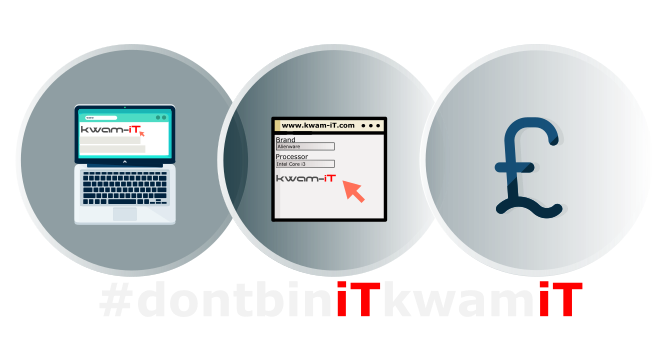kwam-iT UK Recycling
kwam-iT Laptop Recycling is the UK's most trusted recycling website. We buy all brands such as Apple macbook, iPad Pro, HP, Alienware, Asus, Dell to name a few. Our quick, fast and easy form allows you to determine how much you can get for your old laptop within a matter of seconds. We pay the best price online for your used, faulty and even new laptops. Our prices are second to none.
Sell Now